Photoshop Homework 1
This video was a quick introduction to Photoshop. Within it it went over many of the tools and features that the application has to offer. One of the important ones that I saw was the layer mask. This feature allows you to erase what you are doing, utilizing the brushes that you have, however it does not fully get rid of something, it simply puts a "mask" over it. I have used this tool a lot, and it makes fixing mistakes I make while erasing much easier. The video also showed some shortcuts, which is something that I don't know much about. I have been using the application for a long time, however have never learned the shortcuts.This video was more basic that the first but I did learn something new. For the majority of the video, the guy just describes the different tools that the application offers, at a very basic level. The new thing that I learned was how to change the pen tool into a selection, by hitting command enter on the keyboard. This is something that will be very helpful when masking out different thing. It will allow me to be more precise when doing so, which will make my work look better. Currently I use the quick selection tool and then brush out the rest, but I find it to be much more difficult than tracing the object with the pen tool.
This video was a bit more advanced, and told how to make the effect that you can see in the thumbnail. The effect is called a double exposure, where you can see an image appear, within another image, while the main image retains much of its features. This is a cool effect that I have used before, but was not very good at it. To do the effect, you have to overlay a landscape over the model's face and utilize a layer mask in the shape of the model. Then you choose a blend mode that allows you to see the features of the face, while still seeing the landscape, then you adjust, and erase until you get your desired look.
Overall, I have been using photoshop for a long time, so I have very few questions. Since I have been using it for a while, I have my own methods to do what I want, however I understand that there are more efficient and simpler ways to do a lot of it, so I am excited to learn them.
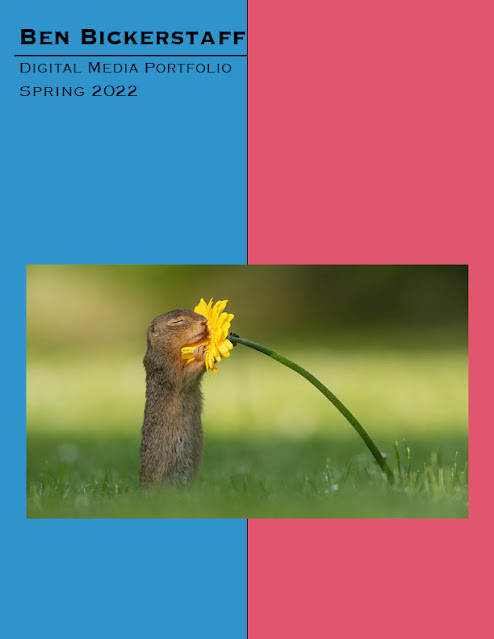


Comments
Post a Comment